Axum Trailing Slash 404 Issue: Cause, SEO Impact, and the NormalizePathLayer Solution
Recently, after adopting Leptos for my website, I encountered a strange issue during an SEO audit: visiting /2025/post returned a 200 OK status, but visiting the same URL with a trailing slash, /2025/post/, resulted in a 404 error, even though the page content rendered correctly in the browser. This often happens when using Axum to define routes like /post/:slug. By default, Axum treats a URL with a trailing slash as a different route, and if no corresponding route is defined, it returns a 404. While this doesn't affect the user's ability to view the page, search engines interpret this as a "soft 404," which is very detrimental to SEO. The solution is to use the NormalizePathLayer middleware provided by Axum to automatically remove trailing slashes from URLs. This ensures that URLs with or without a trailing slash match the defined route, maintaining a consistent status code and improving the site's SEO performance.
Why Does Axum Return a 404 for URLs with a Trailing Slash?
By default, Axum treats URLs with and without a trailing slash as two distinct routes. If you define a route for /post/:slug but not for /post/:slug/, a request to the latter will fail to match any registered route, triggering Axum's fallback logic (which usually returns a 404 error). Prior to Axum 0.6, the framework handled these cases automatically, but starting from version 0.6, automatic correction of trailing slashes was removed by default to avoid ambiguity.
This strict route matching is an intentional design choice to prevent implicit or unexpected routes. Therefore, /foo and /foo/ are entirely different routes, and if you only define /foo, a request to /foo/ will result in a 404 error.
The Confusing SSR Phenomenon: Page Renders, but Status is Still 404
If you are using an SSR framework like Leptos, you might notice that even though your Axum logs show a 404 response for the URL, the page content still renders successfully in the browser. This happens because:
- Client-Side Routing: Some SSR setups also include client-side routing capabilities. When a user navigates within the app, the front-end router might handle the route and display the content, despite the initial HTTP response being a 404.
- Fallback HTML: Single-Page Applications (SPAs) often serve a single HTML file (like
index.html) for all routes. This allows the content to be loaded and rendered on the client side, even if Axum returned a 404.
This phenomenon is known as a "soft 404" —the page looks normal to the user, but search engines receive a 404 error status.
The SEO Impact of Trailing Slash 404s
A soft 404 status is harmful to your website's SEO. Search engines rely on correct HTTP status codes for indexing. The specific problems include:
- Pages Cannot Be Indexed: When a search engine encounters a page that returns a 404 status, it will assume the page does not exist and will not index it, even if content is visible.
- Soft 404 Warnings: Google Search Console will flag these URLs as soft 404 errors, which can negatively affect your site's search rankings.
- Duplicate URL Confusion: Inconsistent handling of trailing slashes can lead to the same page being recognized as two different URLs, wasting crawl budget and lowering your site's quality score.
In short, allowing /post/your-article/ to return a 404, even if the page is visible, is bad for SEO. We want both /post/your-article and /post/your-article/ to return a proper 200 OK status.
The Solution: Unify Paths with NormalizePathLayer
Axum provides a solution to this problem with the NormalizePathLayer middleware from tower_http. This middleware automatically removes the trailing slash from a URL before the request reaches your route definitions. This normalizes a request for /post/your-article/ to /post/your-article, allowing it to match the predefined route.
Note: To ensure this middleware works correctly, it must be applied to wrap the entire Router, not on an individual route using Router::layer. Otherwise, the path will not be adjusted in time for routing.
NormalizePathLayer Example Code
use ;
use NormalizePathLayer;
use TcpListener;
// Handler for a specific blog post
async
// Handler for the home page
async
async
In this setup, NormalizePathLayer automatically removes the trailing slash before routing occurs. This guarantees that both /posts/rust-is-awesome and /posts/rust-is-awesome/ will correctly route to post_handler and return a 200 OK status.
Ensuring Correct Placement of NormalizePathLayer
It is crucial to place the middleware correctly. If you mistakenly write it like this:
// Incorrect placement - this will NOT work as intended
let app = Router::new()
.route("/posts/:slug", get(post_handler))
.layer(NormalizePathLayer::trim_trailing_slash());
This approach will not work because the middleware is executed after the routing has already happened. The correct method is to wrap the entire router with the middleware, as shown in the correct example above.


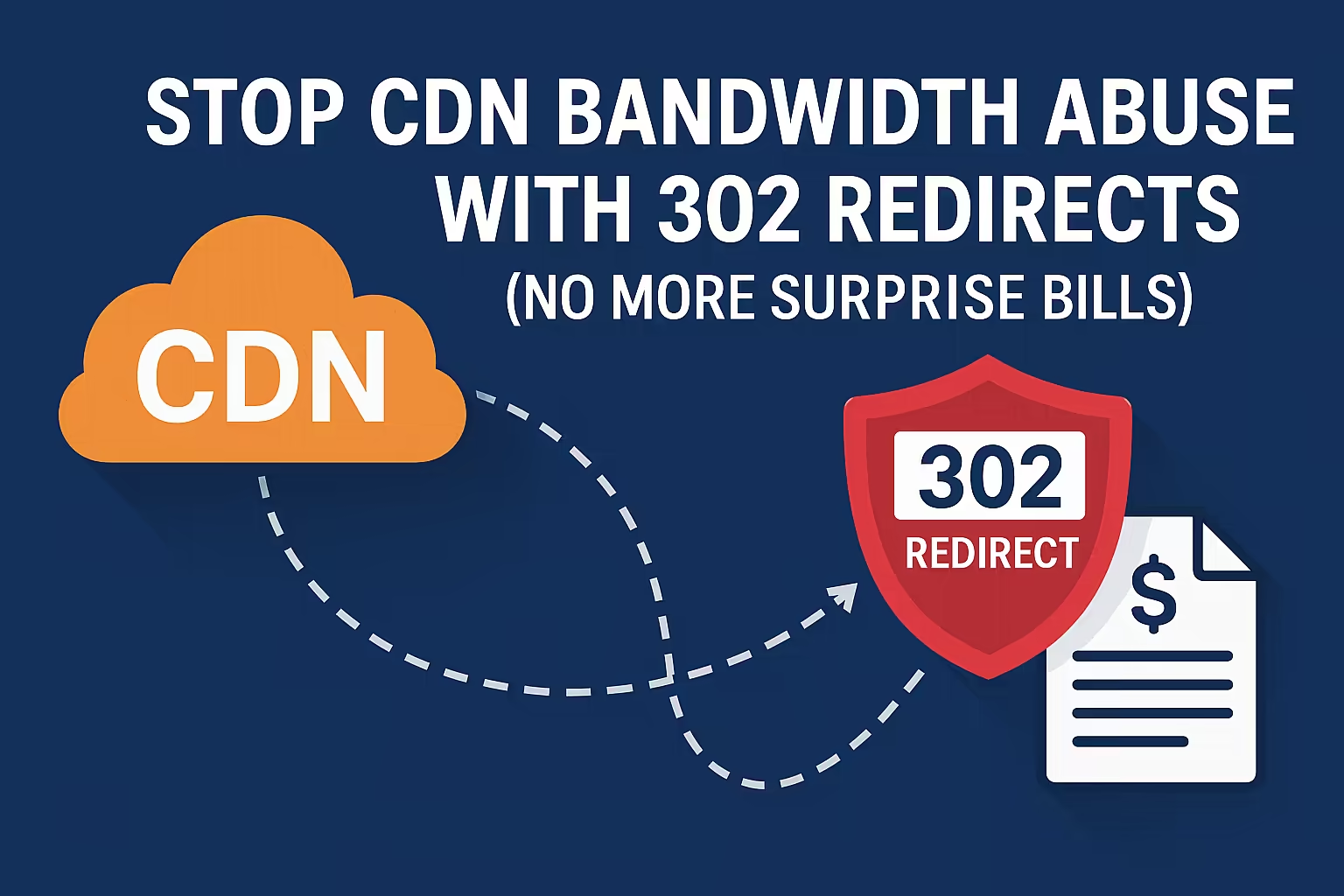

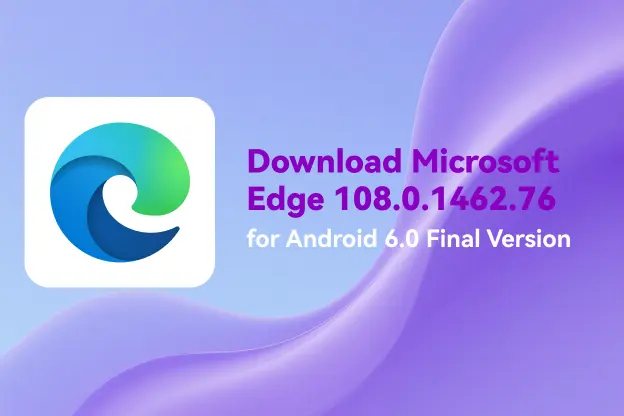

Comment