Windows Server 2022 MSDN ISO Download (July 2025 Update)
Windows Server 2022 at a Glance
Security
- Secured-Core Server leverages certified OEM hardware, TPM 2.0, UEFI Secure Boot, Dynamic Root-of-Trust Measurement, and virtualization-based security to extend the hardware root-of-trust across the entire firmware-kernel-application chain.
- TLS 1.3, AES-256 SMB encryption, and DNS over HTTPS are enabled by default, delivering end-to-end defense-in-depth from boot to transmission and markedly reducing the firmware attack surface while boosting compliance.
Azure Hybrid
- Azure Arc registers on-premises and multi-cloud servers as native Azure resources, unifying policy, monitoring, patching, backup, and governance experiences with Azure VMs.
- Datacenter: Azure Edition further offers reboot-free hot-patching, QUIC-based SMB, and extended networking features, giving edge nodes cloud-grade elasticity and zero-downtime updates while preserving local IPs—greatly simplifying disaster recovery and cross-region scale-out.
Application Platform
- Container images are 40 % smaller and start 30 % faster; they also support non-domain-joined gMSA, MSMQ, MSDTC, IPv6/IPv4 dual-stack, and GPU DirectX passthrough.
- HostProcess containers can directly invoke host APIs, making node-level configuration and privileged tasks in Kubernetes straightforward.
- Hardware limits expand to 48 TB RAM and 2 048 logical cores, with support for Intel Ice Lake and AMD Milan, meeting mission-critical workloads and high-density virtualization needs.
Storage & Migration
- Storage Spaces Direct now offers tunable repair speed, letting you dynamically trade off system recovery vs. business performance—post-reboot repair efficiency is doubled.
- ReFS introduces second-level read-only file snapshots, while SMB compression and the end-to-end Storage Migration Service enable seamless migration from Linux Samba/NetApp CIFS to Azure File Sync, drastically cutting downtime windows and bandwidth costs.
Management & Networking
- Windows Admin Center integrates a Secured-Core health dashboard, containerization wizard, and AKS release pipeline, enabling one-click .NET app containerization.
- The networking stack adds UDP Segmentation Offload, TCP HyStart++, RACK, and Hyper-V vSwitch Receive Segment Coalescing, yielding simultaneous throughput and latency gains on 25 GbE+ NICs.
- IP virtualization in Remote Desktop supports per-session or per-application IPs, improving multi-user compatibility.
July 8, 2025 – KB5062572 / Build 20348.3932 Changelog & Known Issues
Summary adapted from Microsoft Support DHCP Server Chinese Encoding & Rendering Storage & Update Performance RPC Netlogon Security Hardening Servicing Stack Update (KB5062793) Microsoft Changjie IME ℹ️ Status: Microsoft is monitoring; no new issues have been detected in this release.
Click to view
🔧 Key Improvements
Fixed a race-condition bug where the DHCP Server service could intermittently stop responding under high-concurrency lease-renewal scenarios, preventing clients from renewing their IPs.
Resolved an issue where certain extended-Unicode Chinese characters were either displayed incorrectly or rejected during input. Full GB18030-2022 compliance is now achieved through the modern ICU engine.
Eliminated leftover language and Feature-on-Demand packages that could not be fully removed, reducing disk usage and significantly shortening subsequent cumulative-update install times.
Tightened access checks on the Netlogon RPC interface; anonymous clients can no longer invoke domain-controller discovery calls. Active Directory environments are more secure, but third-party file/print services (e.g., Samba) may require compatibility updates—consult their release notes.
Improves reliability of offline image deployment and local update pipelines, ensuring future SSUs/LCUs install smoothly.⚠️ Known Issues
Download Guide
To provide you with the most convenient experience, we have gathered all available download methods on one page. After accessing the download page below, you can freely choose the most suitable download channel according to your personal network environment and preference.
Please visit the download page: https://changjiu365.cn/download/windows-server-2022
Download options available on the page include:
High-speed direct link from our site: Enjoy fast and stable downloads powered by Cloudflare R2!
Public cloud disk mirrors: No additional operations required, making it easy for you to save files to your personal account. Our site provides options for Google Drive and OneDrive.
Important information:
- Version updates: This system is manually updated. If updates are not timely, please leave comments to request an update.
- File verification: Please be sure to use the SHA-256 hash value provided on the page to verify file integrity.
- Fee information: All channels are completely free.
If you encounter any issues with download speed or mirror verification, please feel free to leave feedback in the comment section!


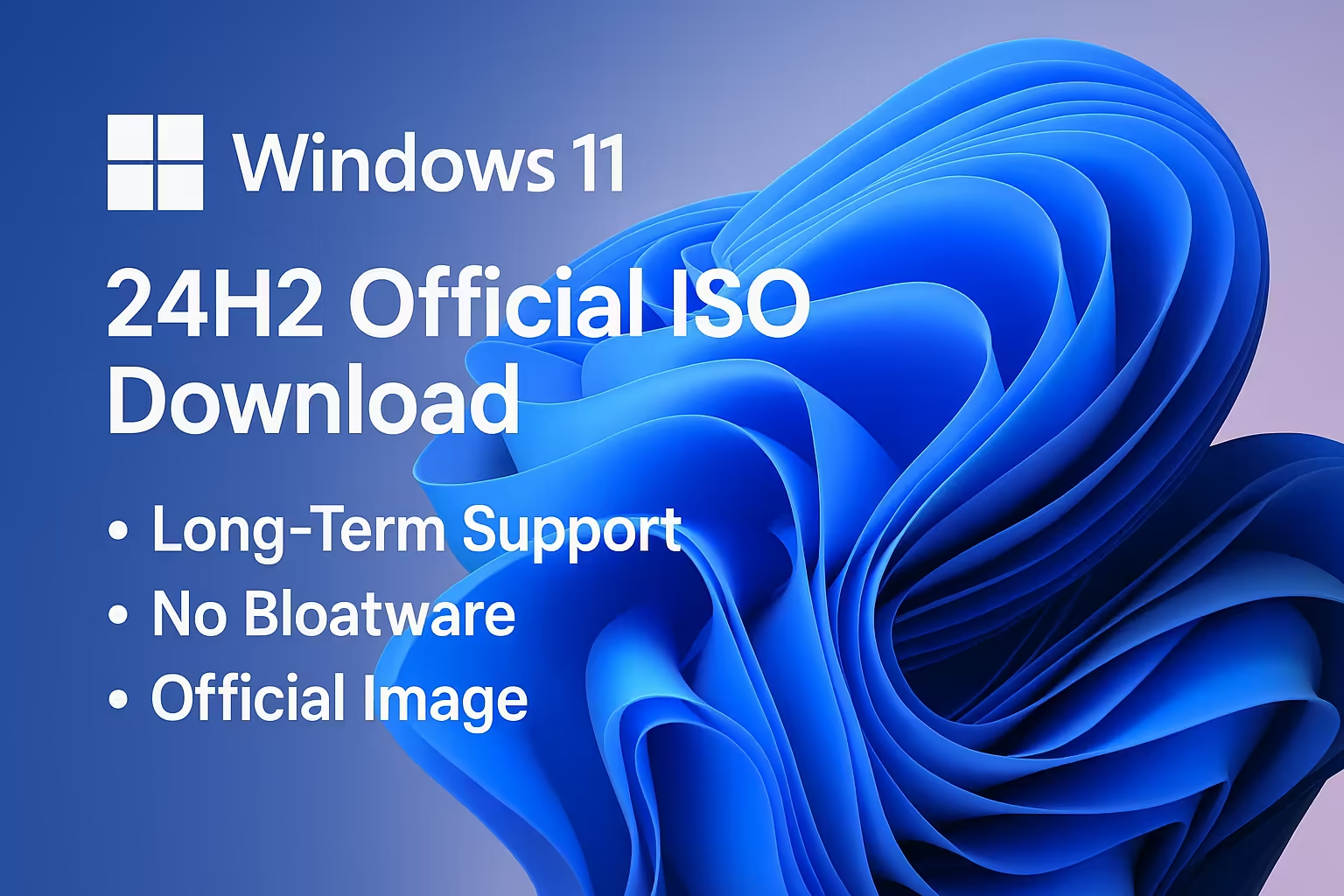


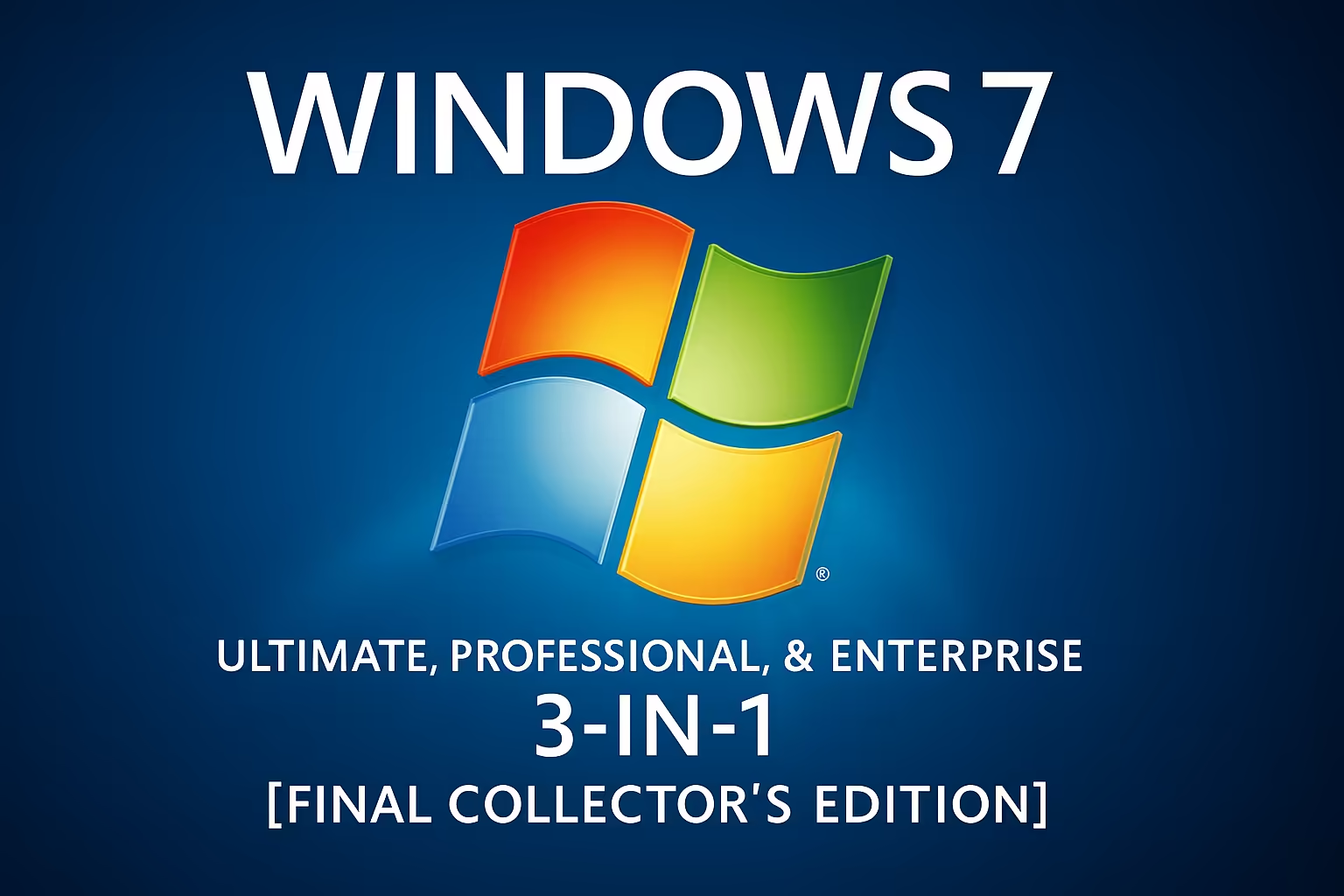
Comment