The Ultimate Guide to TheBrain 8: The Lightweight Knowledge Management Tool Still Worth Using in 2025
Why I Choose the Legacy Version? In 2025 when TheBrain 14 dominates, TheBrain 8 remains the preferred choice for efficient knowledge management due to its lightweight design, extremely simple backup method, powerful format-preserving paste functionality (new versions use Markdown storage which cannot achieve lossless copying), and revolutionary window snapping design. This article provides a complete installation and activation tutorial.
🔍 Multi-View Preview
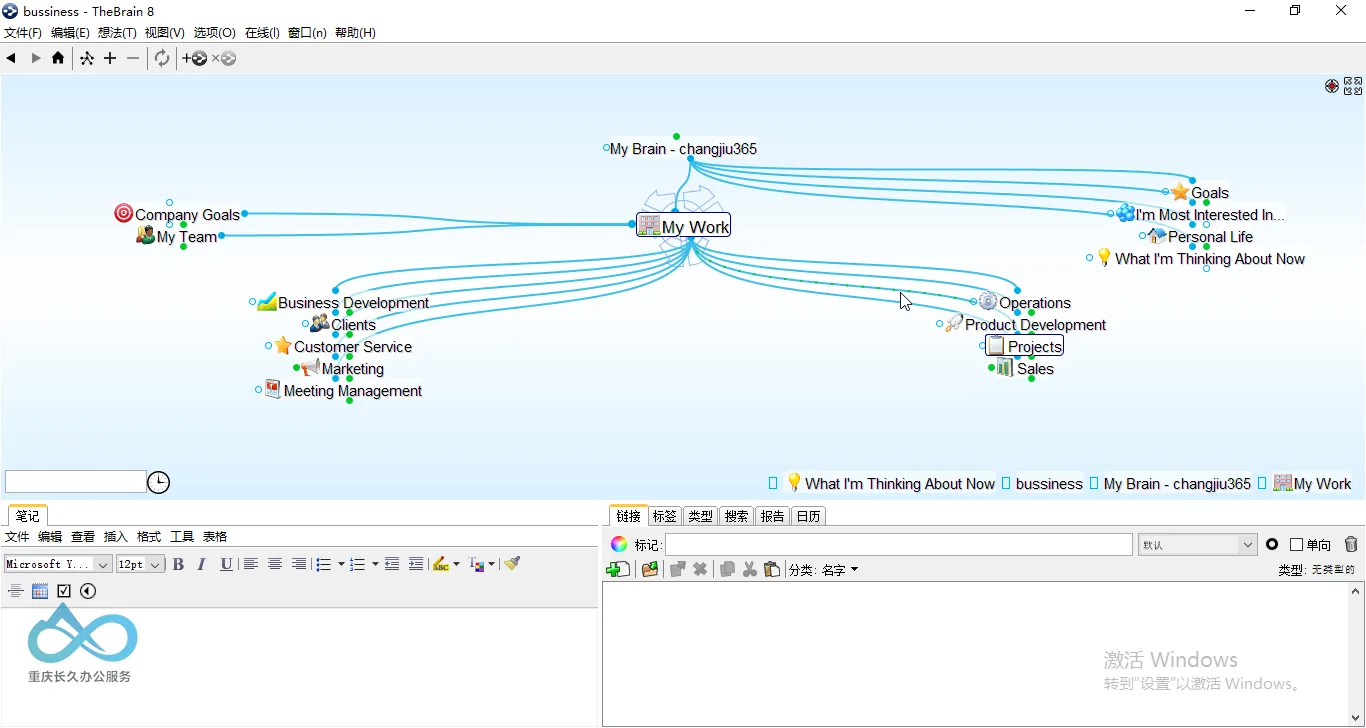
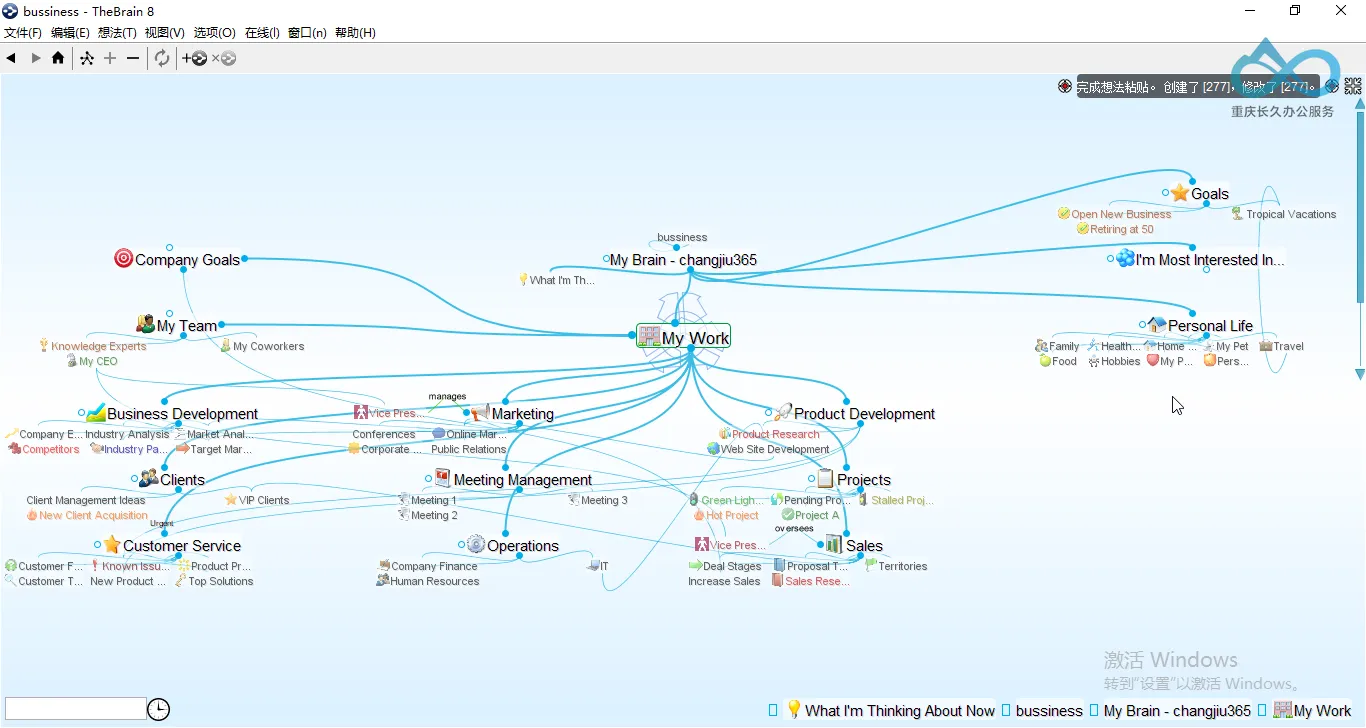
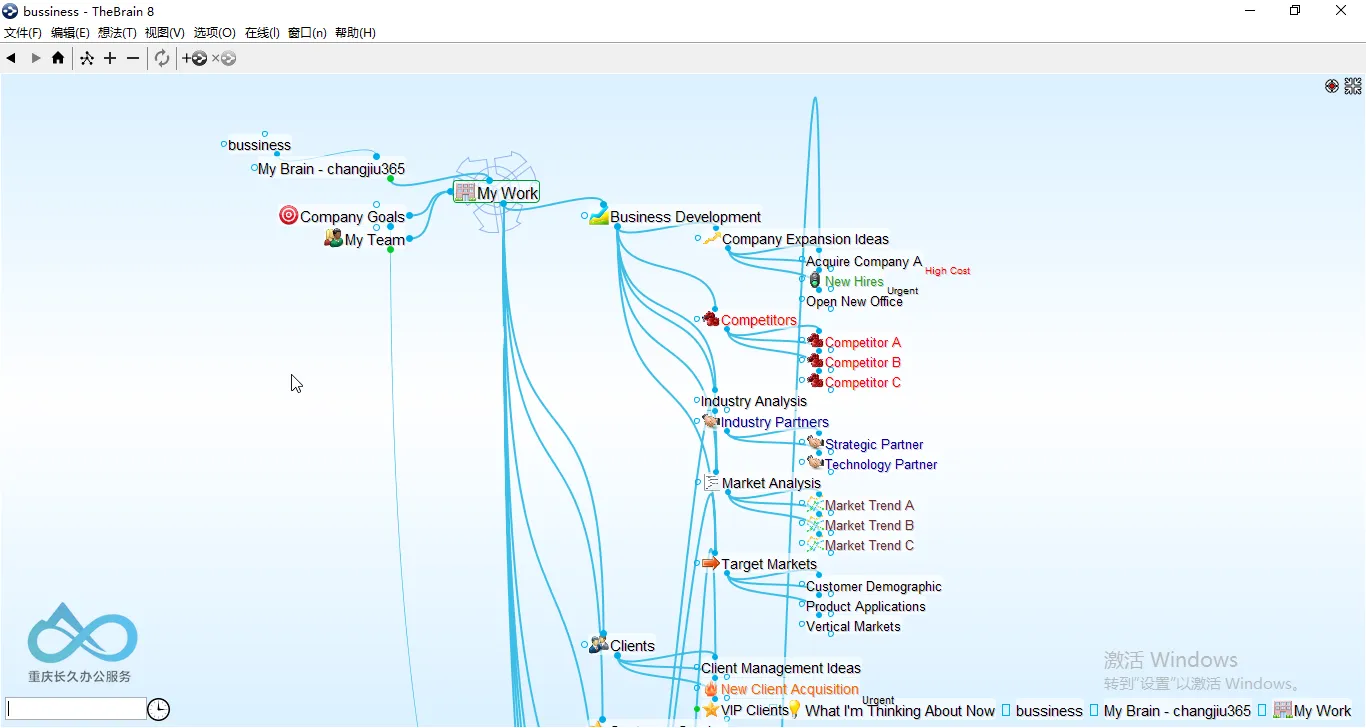
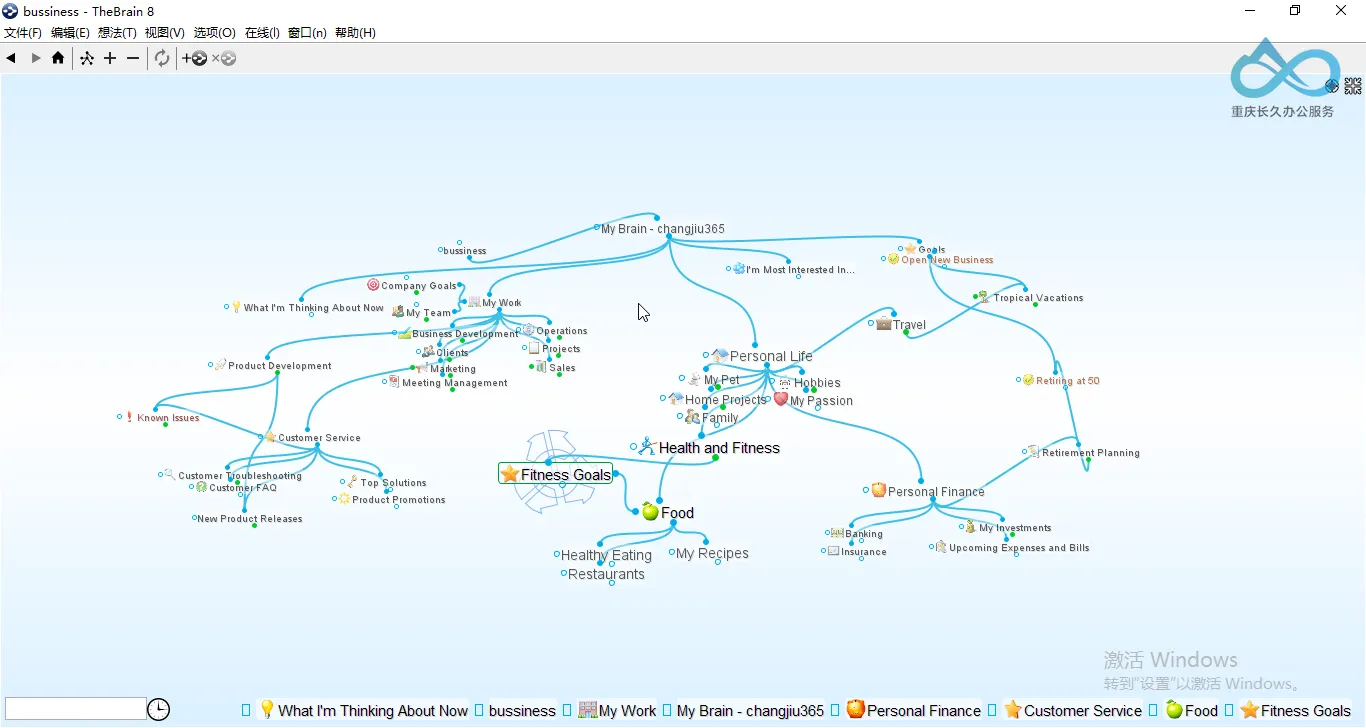

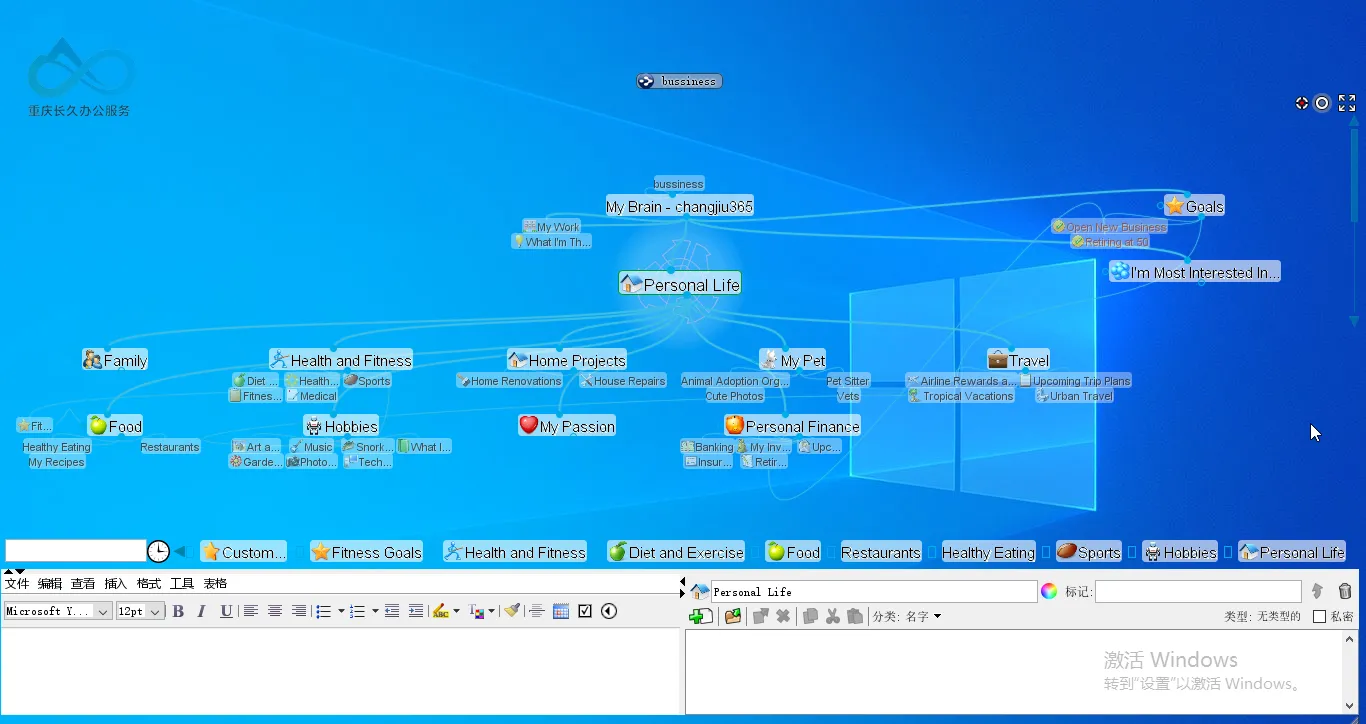

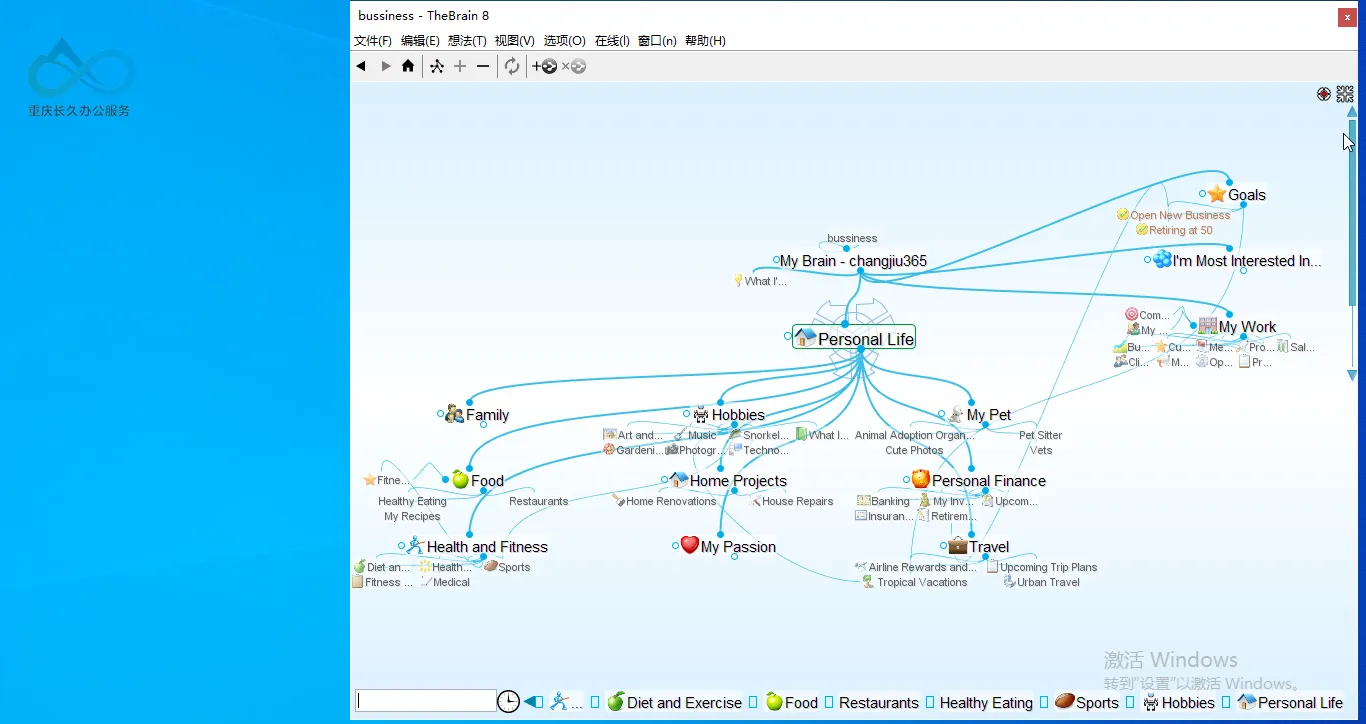

Operational Highlight: Directly drag and drop files/text/webpages onto TheBrain icon!
⚙️ Complete Installation & Activation Tutorial
Step 1: TheBrain 8 Resource Pack Download
Download link: https://changjiu365.cn/download/thebrain8
TheBrain 8 Resource Pack File Structure
TheBrain.zip (Extraction password: changjiu365)
├── jre32.exe → 32-bit Java Runtime Environment installer (essential component)
├── pb.jar → Activation tool (core program for generating license files)
├── pblang_zh.properties → Chinese localization configuration file (implements interface localization)
└── TheBrain_windows-x64_8_0_2_2.exe → TheBrain 8 official 64-bit installer
Step 2: Install Java and TheBrain
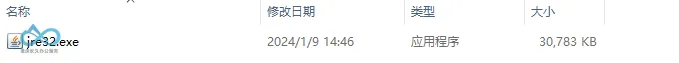
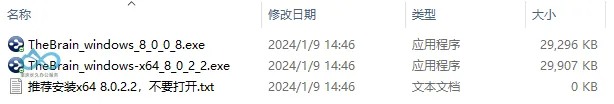
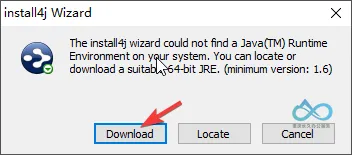
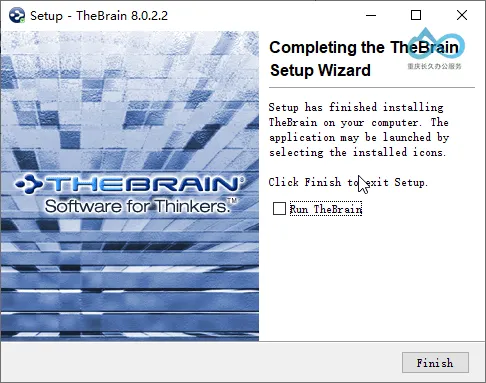
Step 3: Crack Patch and Localization File
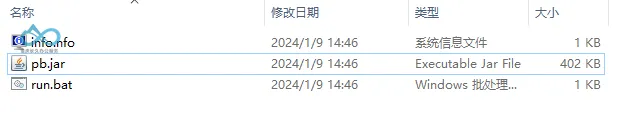
Navigate to TheBrain installation folder C:\Program Files\TheBrain and copy TheBrain.jar to the desktop.
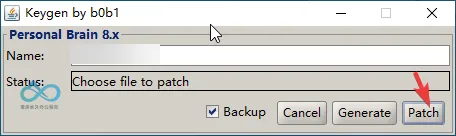
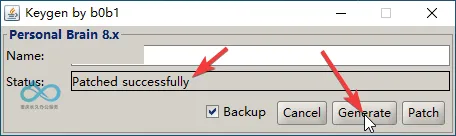
Copy the desktop TheBrain.jar and replace the original TheBrain.jar in the installation directory.
Copy the localization file pblang_zh.properties and replace the same-named file in C:\Program Files\TheBrain\lang.
Step 4: Activate Program
Open TheBrain program, click "Do not connect to a server." (TheBrain 8 cloud services are no longer supported)
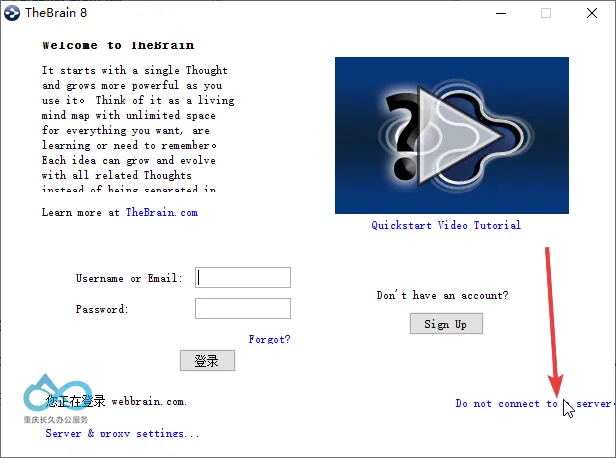
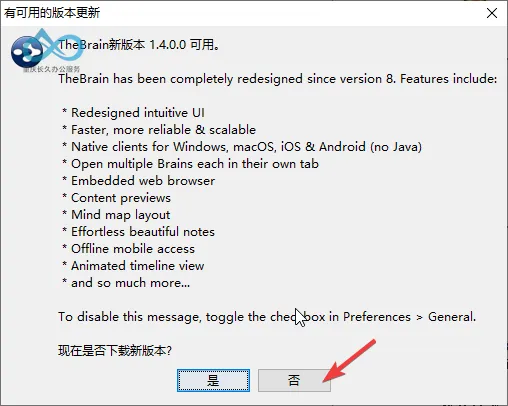
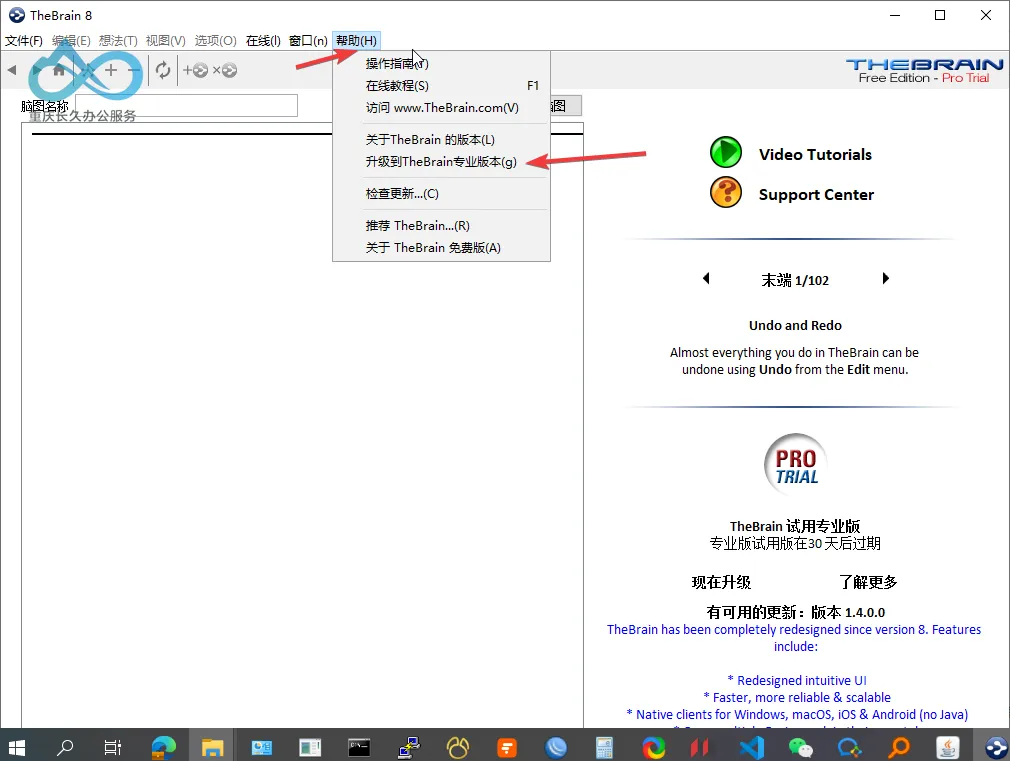
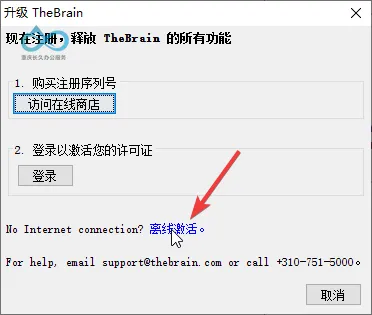
This will automatically open the folder C:\ProgramData\TheBrain. Copy the previously generated license file info7A.bin here and click Confirm.
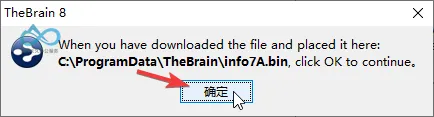
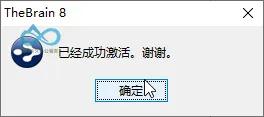
Step 5: Optimization Adjustments
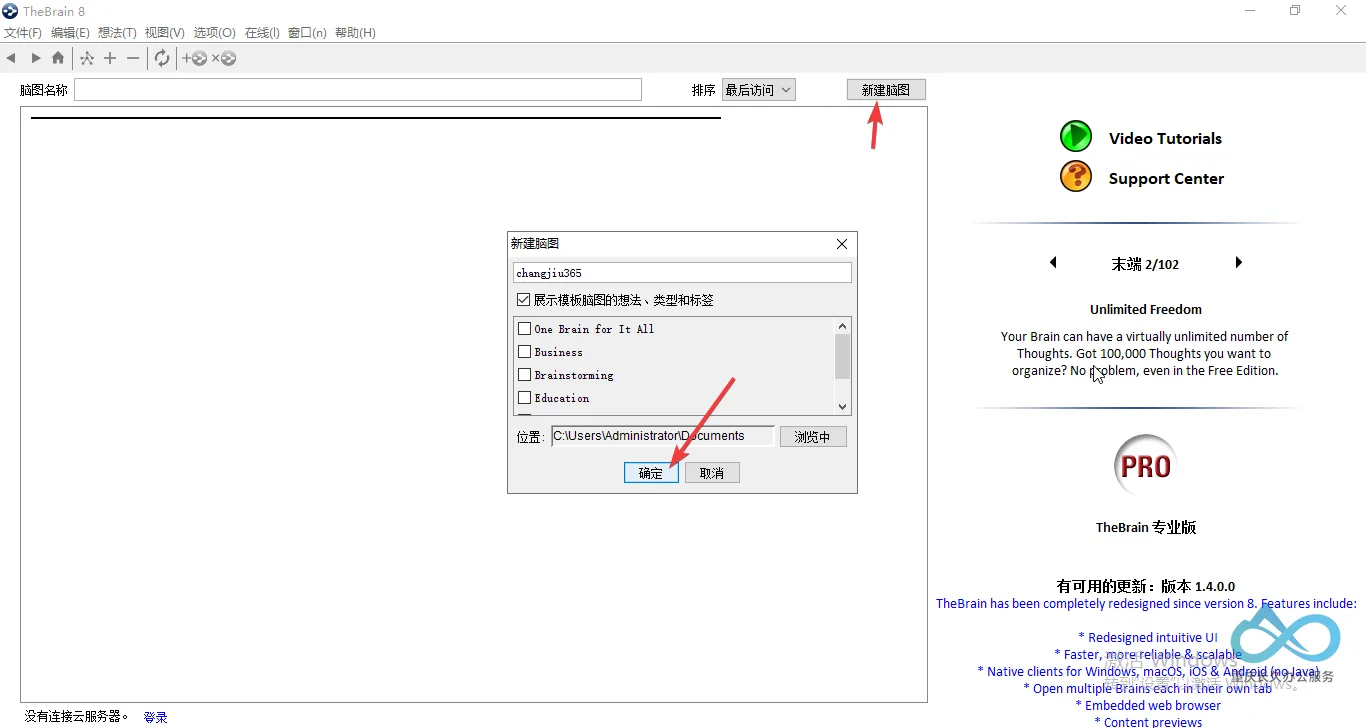
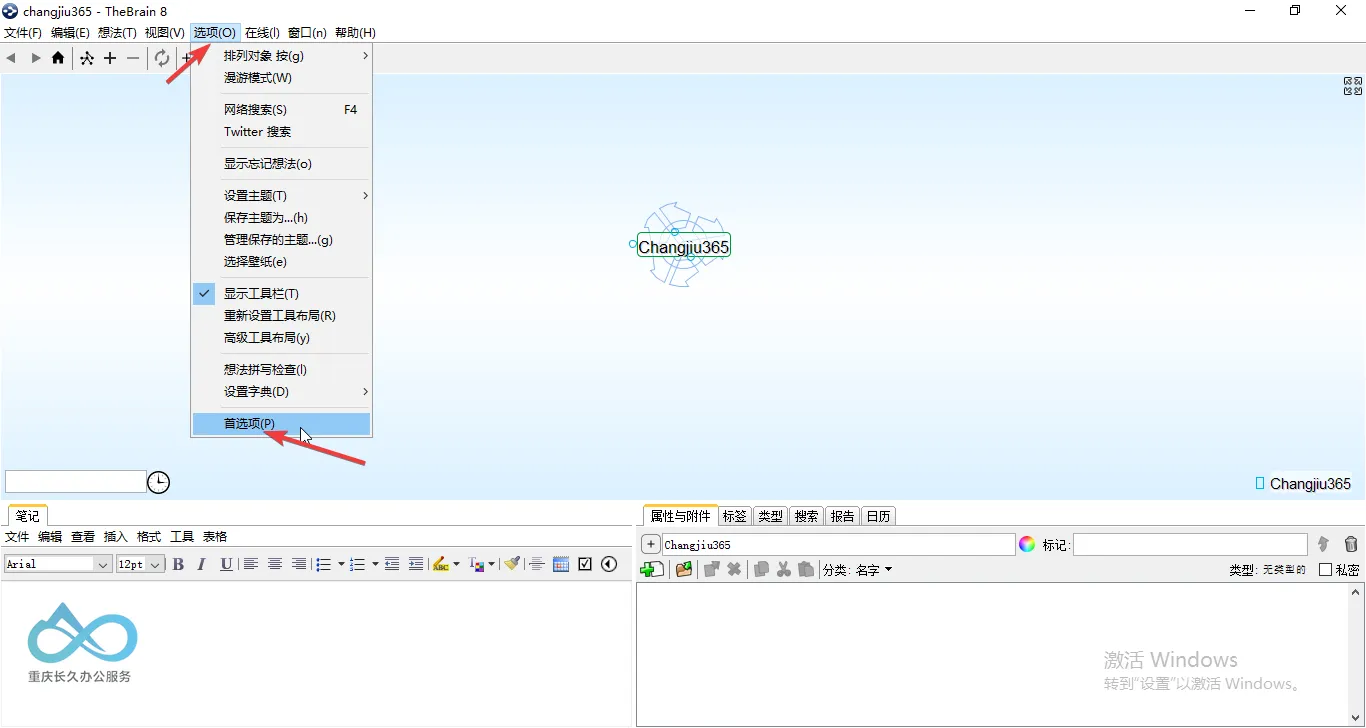
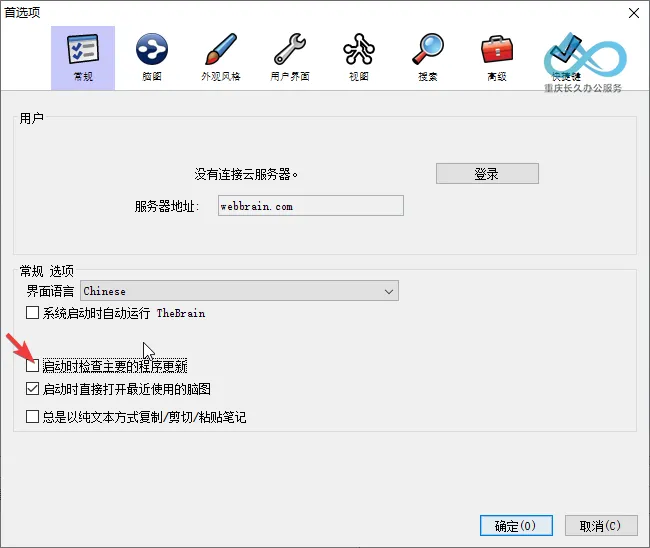
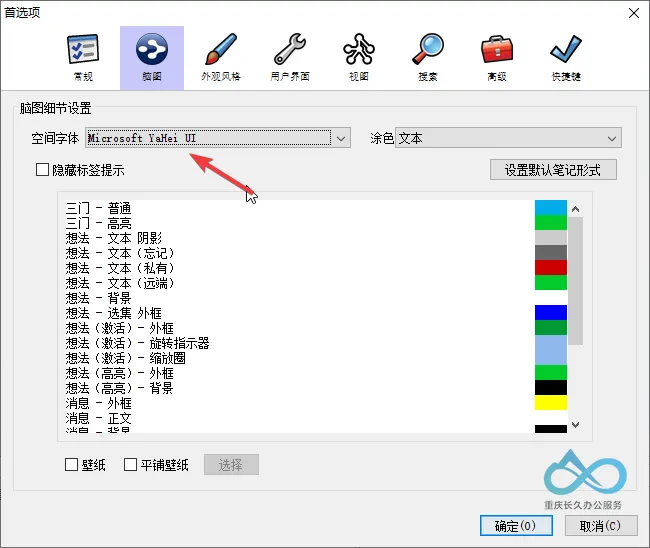
Note: Do not select fonts with Chinese names here.
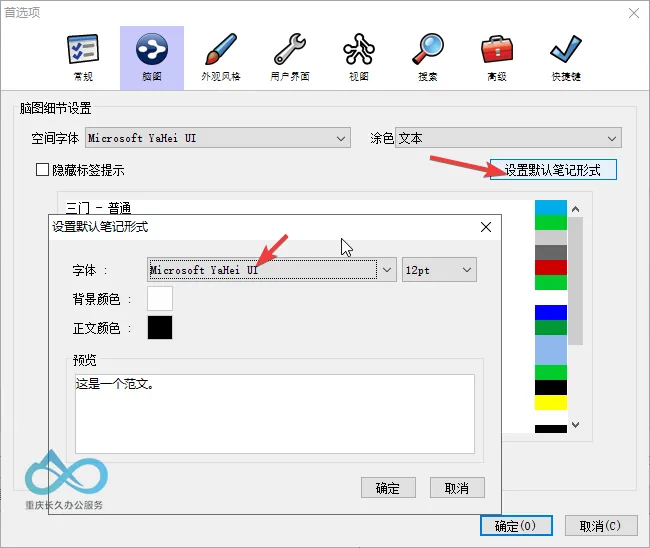
All set~ Start learning. Remember to uninstall Java afterward - future operation doesn't require it, and older Java versions have many vulnerabilities.

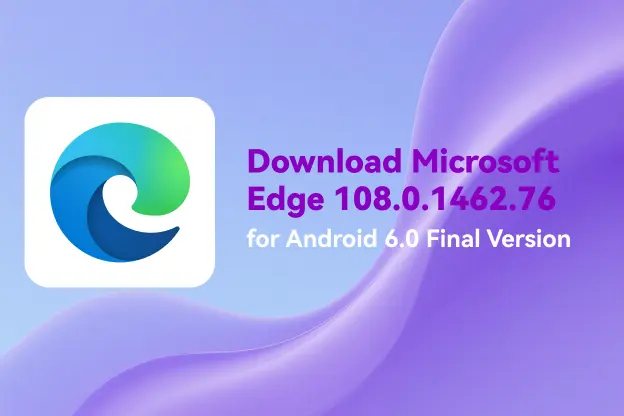
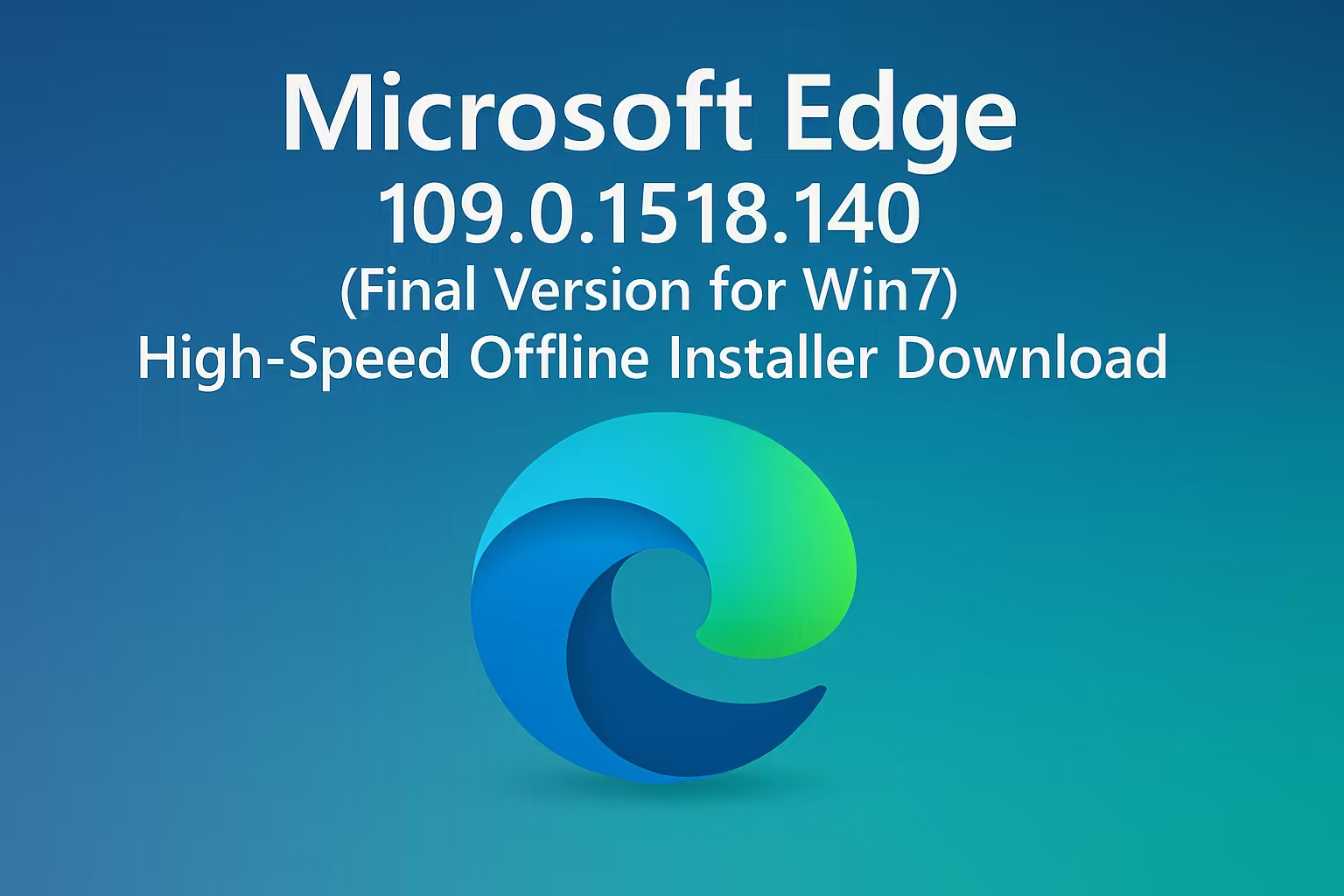
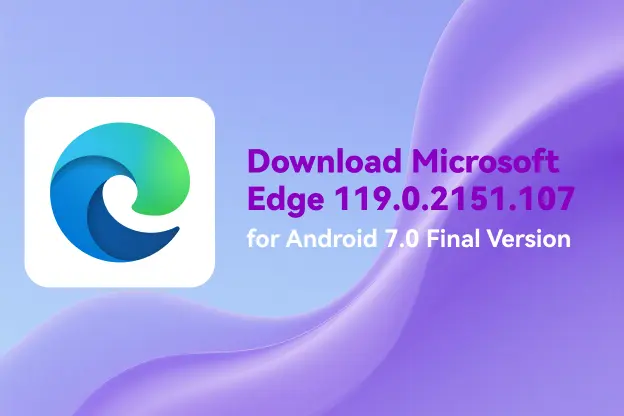

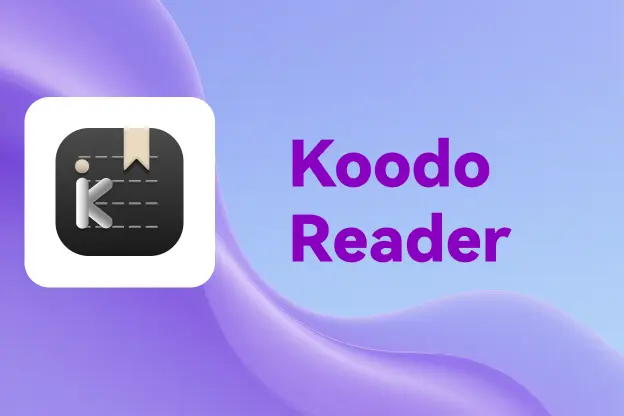
Comment