Download Microsoft Edge 108.0.1462.76 for Android 6.0 Final Version
Why Recommend Edge for Android 6.0 Users?
Although Microsoft Edge is not a necessity for Android 6.0 systems, we strongly recommend installing this final version. Even if you have updated your system's WebView component to the latest version, the standalone Edge browser still offers significant advantages:
Better Performance Optimization: As a modern browser application developed by Microsoft, Edge is built on the Chromium kernel and features dedicated performance optimization mechanisms. Compared to browsing via the system WebView, it delivers a smoother browsing experience and faster page loading speeds.
More Comprehensive Features: The standalone Edge browser provides a complete set of modern browser features, including:
- Intelligent tab management and grouping
- Cross-device bookmark and password synchronization
- Full browsing history
- Powerful download manager
- InPrivate privacy browsing mode
- Built-in ad-blocking functionality
- More refined privacy and security settings
If you encounter any of the following issues while using other browsers or the system's default browser:
- Suboptimal webpage loading speed
- Display issues with certain modern websites
- Lack of modern browser convenience features
- Desire for better web compatibility and security
Then installing this final version of Edge will significantly enhance your experience.
About This Edge Version
This is the final version of Microsoft Edge specifically adapted for the Android 6.0 system, with version number 108.0.1462.76. It is the last update version officially released by Microsoft for Android 6.0, integrating the latest security patches and performance optimizations.
Key Features:
Dual Architecture Support: We provide two separate installation packages:
- ARMv7 Version (
armeabi-v7a): Suitable for devices with 32-bit ARM processors - ARMv8 Version (
arm64-v8a): Suitable for devices with 64-bit ARM processors
How to Choose the Correct Version?
If you're unsure about your device's processor architecture, it's recommended to download the ARMv7 version, which offers broader compatibility. Please note:
- Installing the ARMv8 version on an ARMv7 device will result in installation failure
- ARMv8 devices can run the ARMv7 version normally (backward compatible)
Significant Browsing Experience Improvement: After installation, you will gain:
- Faster webpage loading speed and response performance
- Advanced rendering engine based on Chromium
- Support for more modern web standards and HTML5 features
- Improved video playback and media support
- Microsoft Smart Protection security features
- More stable multi-tab management
- Optimized memory usage and battery life
- Seamless integration with Microsoft accounts
Difference Between Edge and WebView
In the Android system, Microsoft Edge and the WebView component play different but complementary roles:
Microsoft Edge Browser:
- A standalone web browsing application
- A modern browsing tool actively used by users
- Provides complete browser features (synchronization, security protection, intelligent functions, etc.)
- Based on the advanced Chromium kernel technology
WebView Component:
- A system-level web rendering engine
- Provides web display capabilities for other apps
- Supports in-app web content and built-in browser functions
Recommend Installing Both: To achieve the best web browsing experience, we strongly recommend installing both the Edge browser and the WebView component. Edge handles your daily browsing needs, while WebView ensures that web content within other apps displays correctly.
Related Downloads: If you need to install the WebView component, please visit: Android 6.0 WebView Update Guide
Related Downloads: If you need to install Google Chrome, please visit: Android 6.0 Chrome Browser Final Version (choose one only)
How to Install?
The installation process is simple and fast:
- Choose the Correct Version: Select the ARMv7 or ARMv8 version based on your device architecture (choose ARMv7 if unsure)
- Download the Installer: Download the Edge APK file from the link below
- Enable Unknown Sources: Allow installation of apps from unknown sources in system settings
- Install the App: Tap the APK file to install; it can coexist with existing browsers
- Restart the Browser: Restart Edge after installation to ensure the update takes effect
Installation Tips:
- Ensure your device has sufficient storage space
- It's recommended to download using a WiFi connection
- You may back up existing browser data before installation
- If the ARMv8 version fails to install, try the ARMv7 version instead
Download Guide
To provide you with the most convenient experience, we have compiled all available download methods on one page. After visiting the link below, you can freely choose the most suitable download channel based on your network environment and preferences.
Please visit the download page: https://changjiu365.cn/download/edge-android-6
Download sources available on the page include:
Official High-Speed Direct Link: Enjoy fast and stable downloads powered by Alibaba Cloud CDN. To unlock this link, simply follow our official WeChat account.
Public Cloud Mirror: No additional steps required, convenient for saving to your personal account. We provide mirrors on Baidu Netdisk, Alibaba Cloud Disk, 123 Cloud, Telecom Cloud, Xunlei Cloud, Google Drive, and OneDrive for分流 (traffic distribution).
Important Notes:
- Version Description: The version provided is the final Microsoft Edge version supported on Android 6.0 systems, fully tested and verified.
- Architecture Compatibility: Two separate versions (ARMv7 and ARMv8) are provided; please choose the appropriate one based on your device.
- File Verification: Always use the SHA-256 hash value provided on the page to verify file integrity.
- Cost Information: All channels are completely free.
After installation, you will experience the modern web browsing features of Microsoft Edge on your Android 6.0 device, enjoying faster loading speeds, stronger security protection, and richer intelligent features.
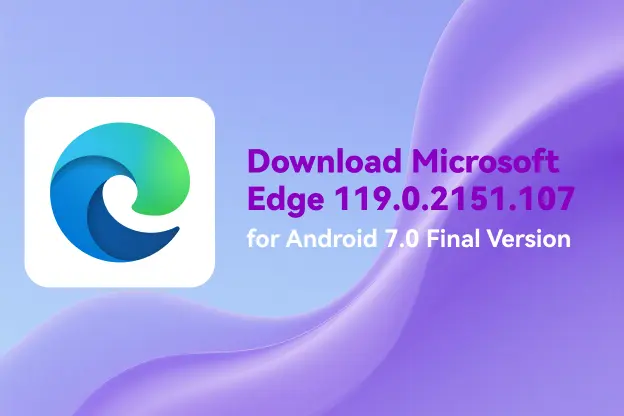
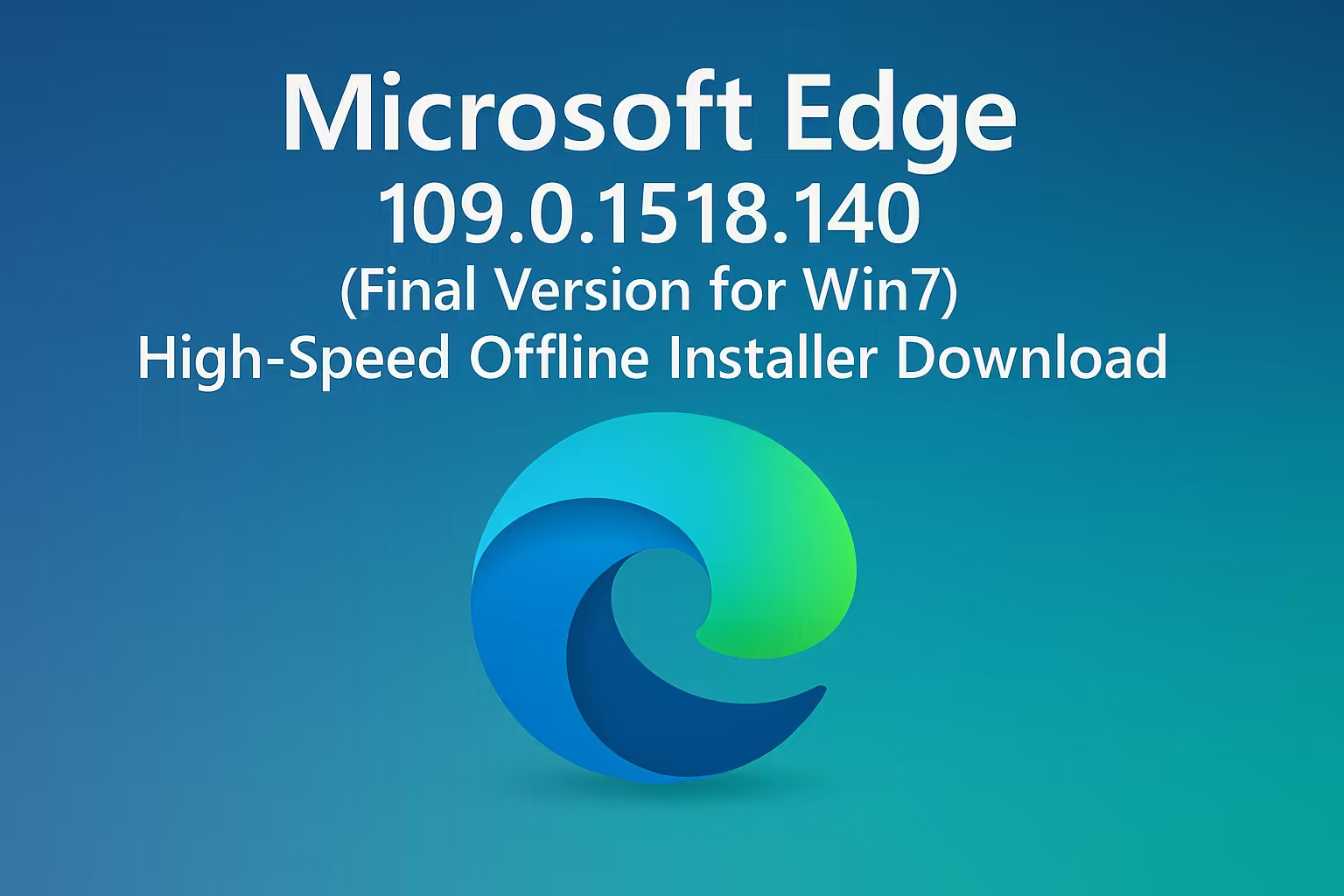
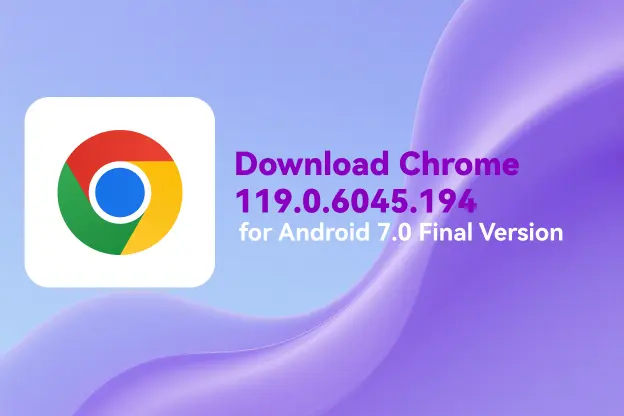

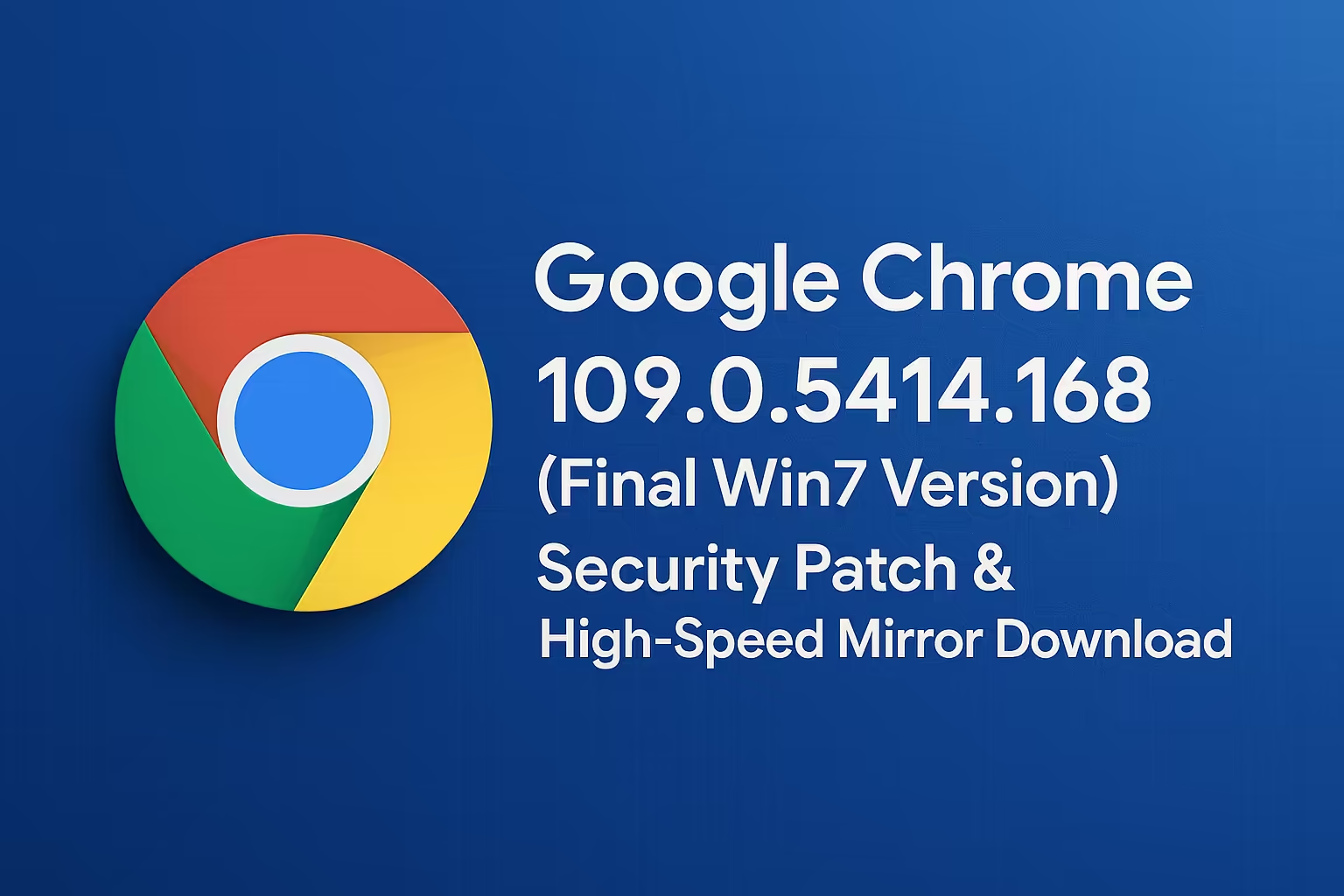

Comment