Android 6.0 WebView Final Version Download & Upgrade Guide
Why Should You Upgrade WebView?
As a relatively older system version, Android 6.0's built-in WebView component has become severely outdated and can no longer meet the rendering requirements of modern web pages. With the rapid development of web technologies, more and more websites now adopt new HTML5 standards, CSS3 features, and modern JavaScript frameworks, all of which require updated versions of WebView to render and run correctly.
If you encounter any of the following issues while using an Android 6.0 device:
- Incomplete or disorganized web page display
- Certain website features not functioning properly
- In-app web pages failing to load or showing a blank screen
- Video playback issues or unsupported formats
Then upgrading the WebView component is the best solution to resolve these problems.
About This WebView Version
This release provides the final version of WebView specifically adapted for the Android 6.0 system, with the version number 106.0.5249.126. This is the last WebView update version officially released by Google for Android 6.0, containing numerous security fixes and compatibility improvements.
Key Features:
Dual Architecture Support: This package includes support for both ARMv7 and ARMv8 processor architectures, meaning it can be installed and run normally on devices with either type of processor, ensuring broad device compatibility.
Significant Compatibility Improvements: After the upgrade, you will be able to:
- Access most modern websites normally
- Experience smoother web browsing
- Support more web effects and interactive features
- Enjoy better video playback experiences
- Improve the loading speed and stability of in-app web pages
How to Upgrade
The upgrade process is very simple and straightforward:
- Download the Installer: Download the WebView installer from the link provided below
- Enable Unknown Sources: Allow installation of apps from unknown sources in your system settings (if not already enabled)
- Install the Update: Simply tap the APK file to install; the system will automatically replace the old version
- Restart Your Device: It is recommended to restart your device after installation to ensure the update takes full effect
Notes:
- Ensure your device has sufficient storage space before installation
- It is recommended to download and install in a Wi-Fi environment
- If you have important data, back it up in advance
After the upgrade, you will noticeably improve your web browsing experience, with many websites that previously failed to display properly now loading perfectly.
Important Notes
Before downloading the WebView upgrade package, please pay attention to the following points:
Scope of WebView: WebView is the web rendering engine used by most apps in the Android system. Upgrading it can resolve the vast majority of display and compatibility issues with in-app web pages, significantly improving your overall user experience.
Browser Recommendations: While upgrading WebView can resolve system-level rendering issues, to achieve a better web browsing experience, we still recommend installing a modern browser with an independent rendering engine. The following two browsers have been specifically optimized for Android 6.0:
Microsoft Edge (Recommended)
- Version optimized specifically for Android 6.0
- Better performance and compatibility
- Visit: /software/browser/edge-android-6
Google Chrome
- The final version supported on Android 6.0
- Classic and stable browsing experience
- Visit: /software/browser/chrome-android-6
Recommended Operation Sequence:
- Install the WebView upgrade package first (to resolve system-level rendering issues)
- Then choose to install one of the above browsers (to enjoy a higher-quality browsing experience)
This combination ensures the best possible web browsing experience on your Android 6.0 device.
Download Guide
To provide you with the most convenient experience, we have compiled all available download methods on one page. After visiting the link below, you can freely choose the most suitable download channel based on your network environment and preferences.
Please visit the download page: https://changjiu365.cn/download/webview-android-6
Download sources available on the page include:
High-Speed Direct Link from Our Site: Enjoy fast and stable downloads powered by Alibaba Cloud CDN. To unlock this link, simply follow our official WeChat account.
Public Cloud Mirror: No additional steps required, convenient for you to save to your personal account. We provide mirrors on Baidu Netdisk, Alibaba Cloud Disk, 123 Cloud, Tianyi Cloud, Xunlei Cloud, Google Drive, and OneDrive for分流 (traffic distribution).
Important Information:
- Version Notes: The version provided is the final version supported by the Android 6.0 system, fully tested and verified.
- File Verification: Please be sure to use the SHA-256 hash value provided on the page to verify file integrity.
- Cost Notes: All channels are completely free.

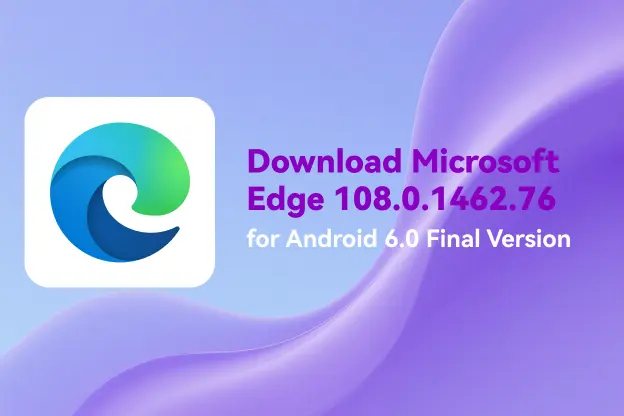
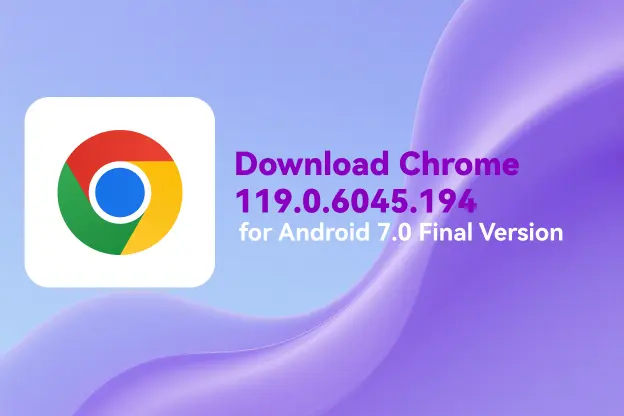

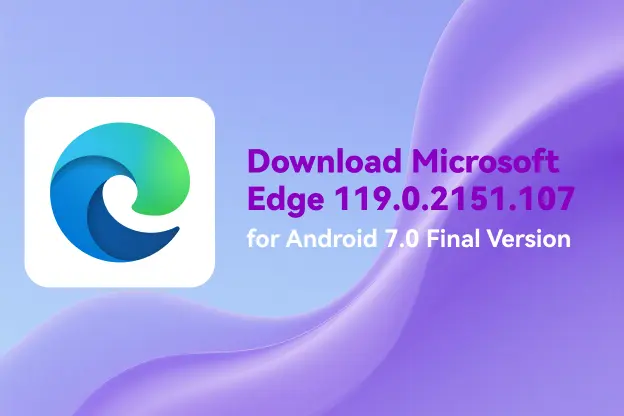
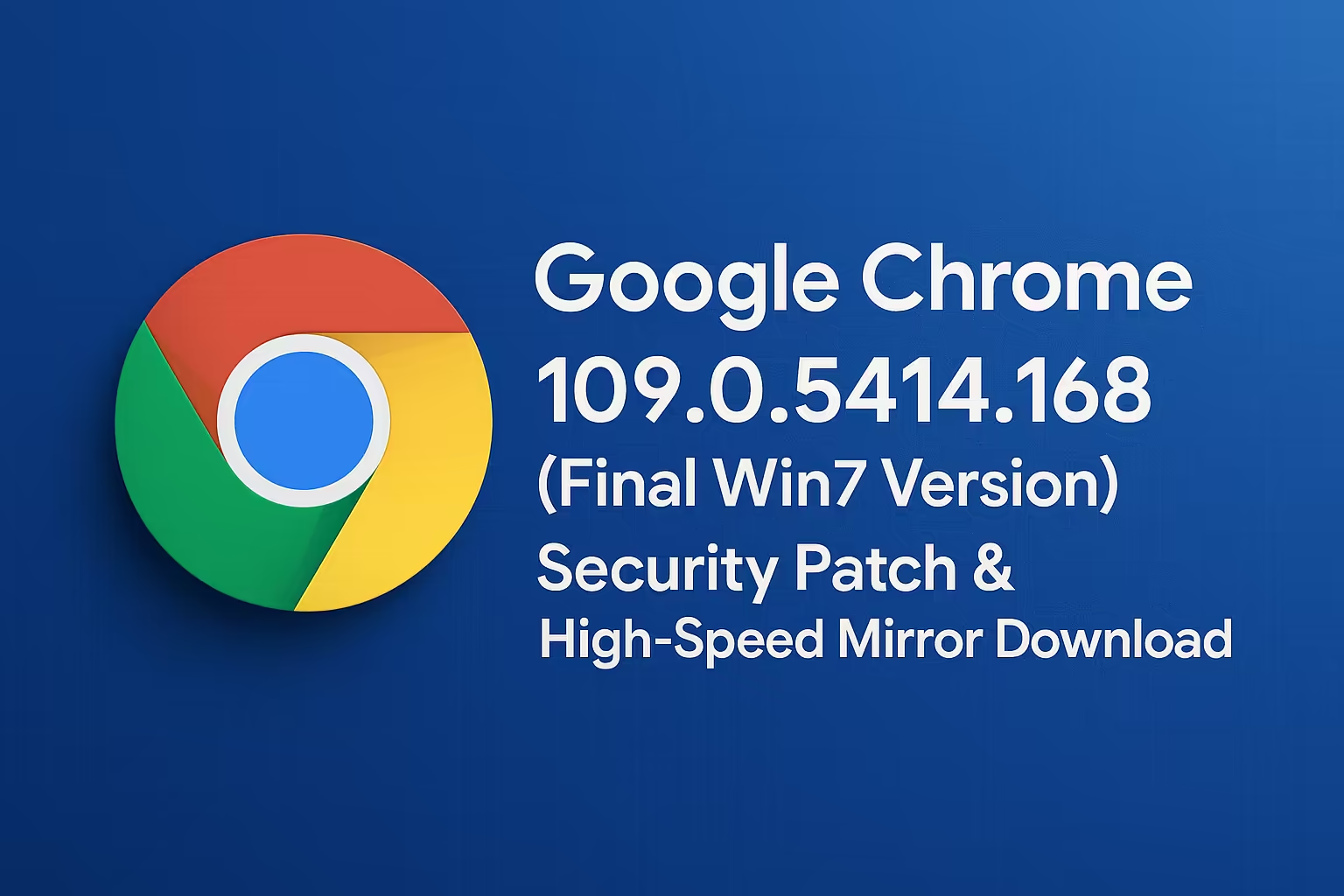
Comment